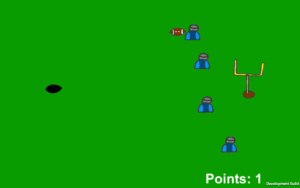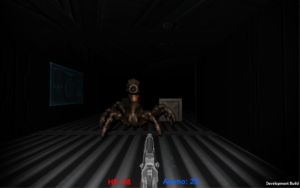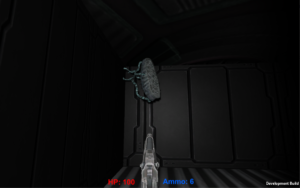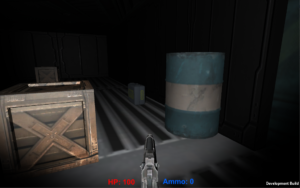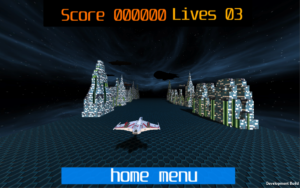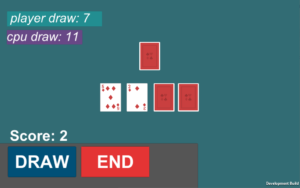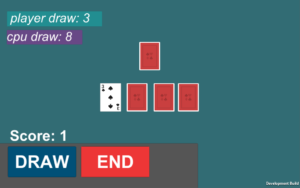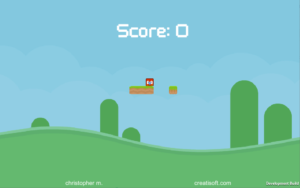Update: as of 04/19/2021 The projects BELOW will no longer be updated.
System Requirements: To run the binary files you will need a 64-bit version of Microsoft Windows with a graphics card capable of running simple 2D/3D games. Linux users may be able to use wine. This has not been tested.
Opening Project Files: The project files below were made with an earlier version of Unity3D, and have not been tested with up to date modern versions. I am offering the project files as-is for anyone to download, and experiment with. These files are no longer supported.
Please Note: The projects BELOW are considered demonstrations of my personal ability. The year range is between [2006-2019]
Update: as of 01/17/2024 The projects BELOW will no longer be updated.
System Requirements: To run the binary files you will need a 64-bit version of Microsoft Windows with a graphics card capable of running simple 2D/3D games. Linux users may be able to use wine. This has not been tested.
Opening Project Files: The project files below were made Unity3D version 2022.3.5f and 2021.3.16f. I am offering the project files as-is for anyone to download, and experiment with. These files are no longer supported.
Please Note: The projects BELOW are considered demonstrations of my personal ability. [2023]
Update: as of 03/27/2024 Downloads have been removed. This is a gallery now.
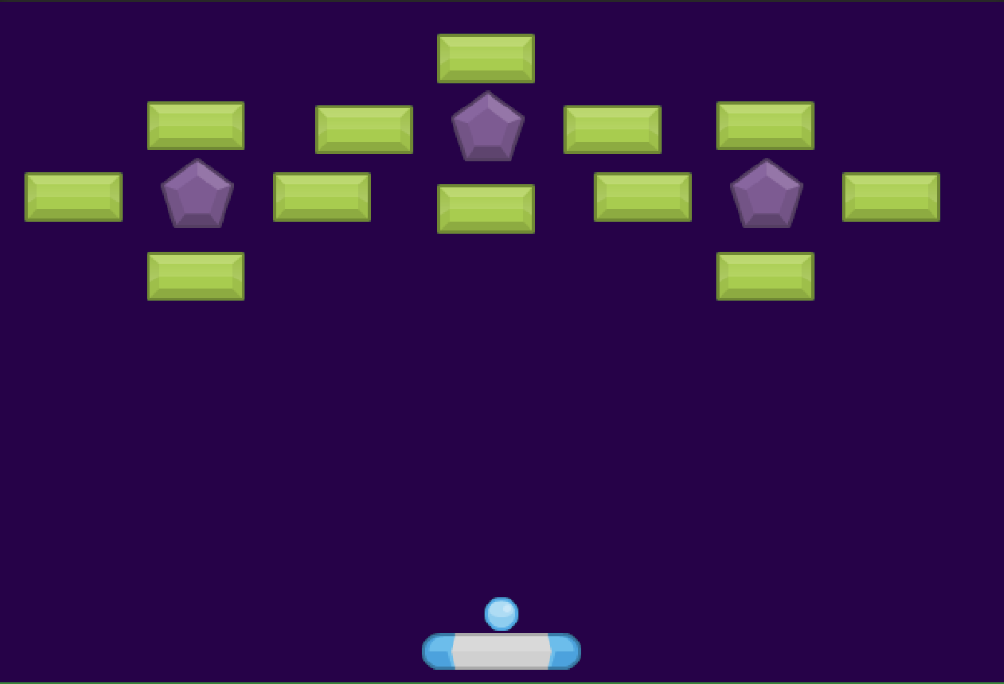
“Break Bricks”
A 2D game in where the object is to break the bricks, and collect as many points as you want. A different level will spawn each time the ball falls past the paddle.
Game features: simple game mechanics, Colourful graphics, and 4 levels.
Game controls: Keyboard “A”, and “D” for movement, and Spacebar to fire the ball.
System Requirements: 64-bit version of macOS | made with Unity3D 2022.3.5f
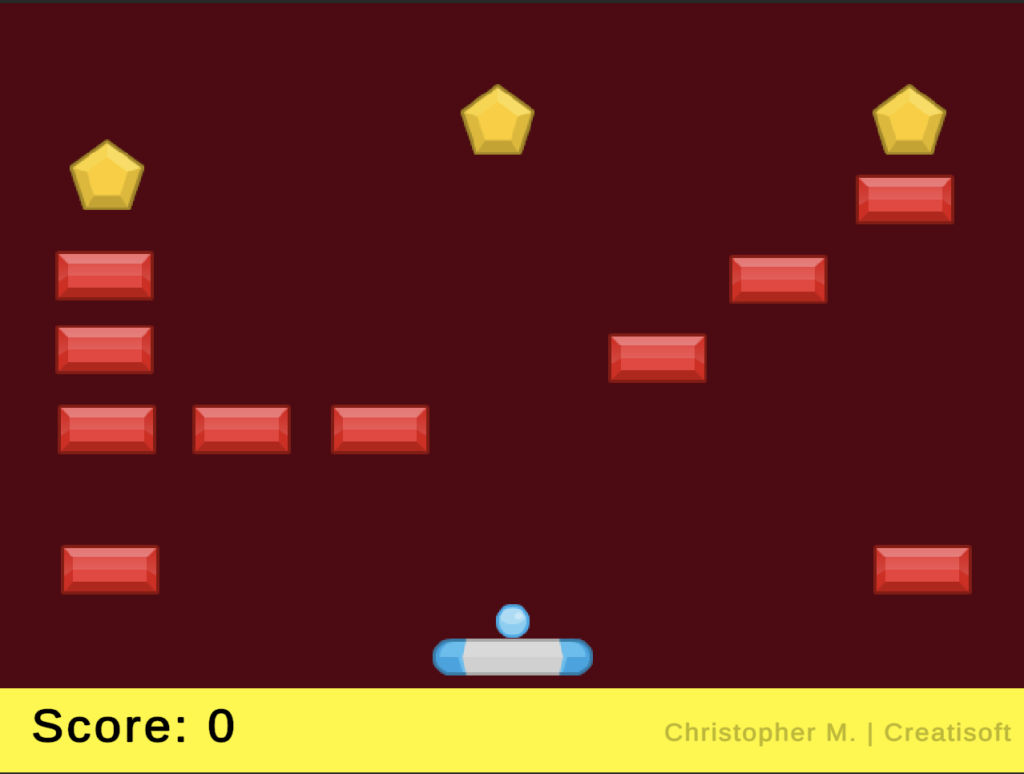
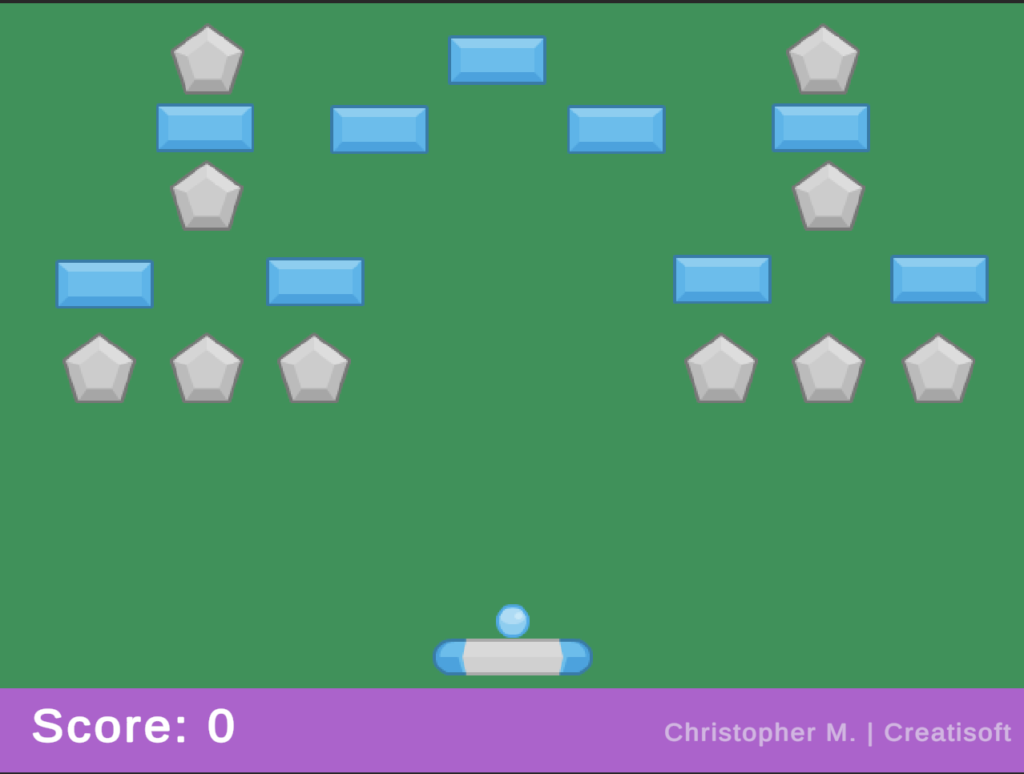
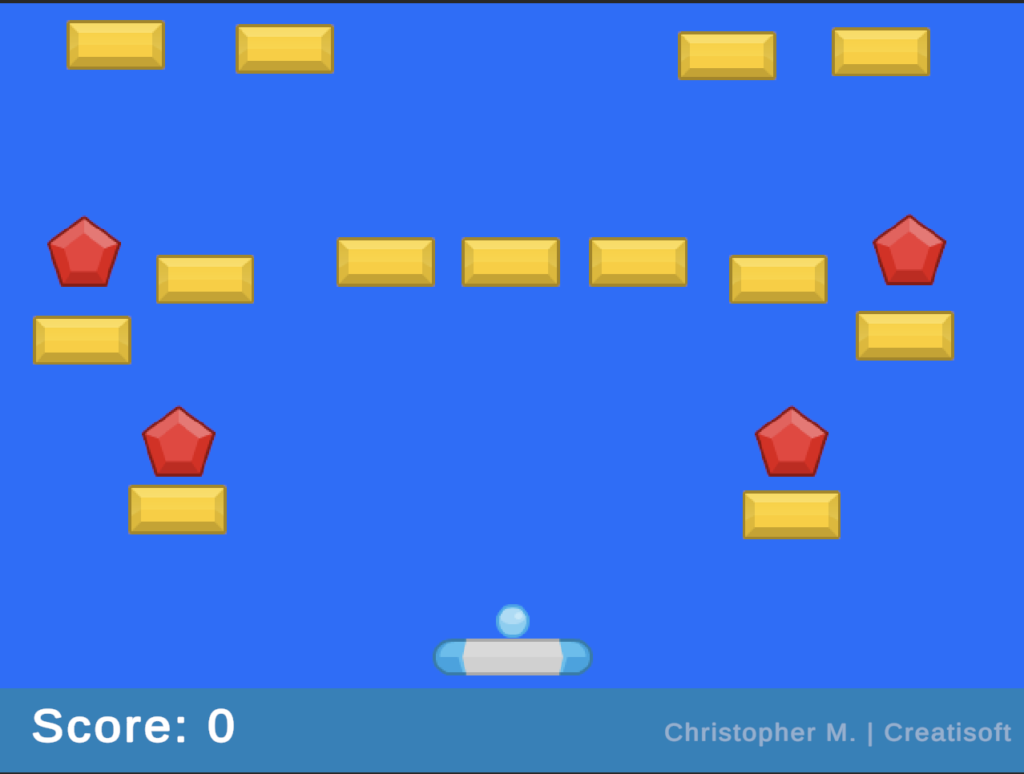
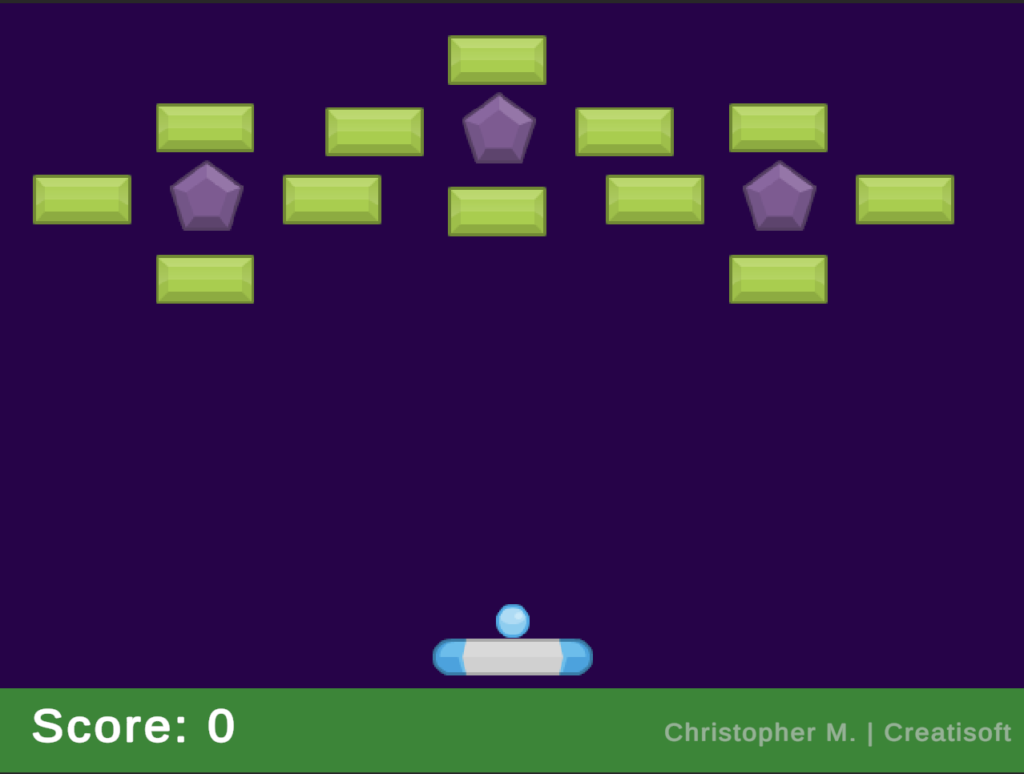
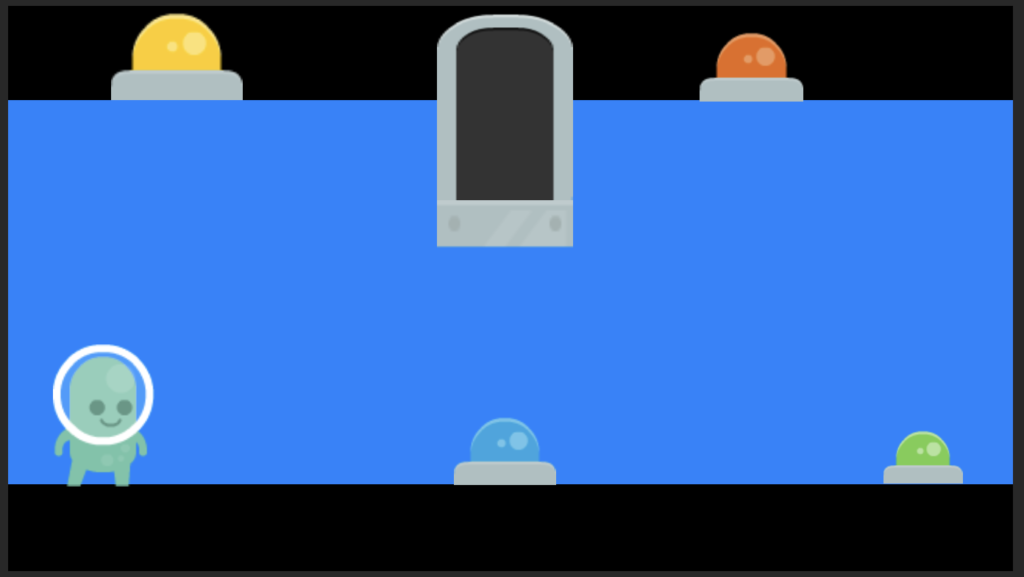
“Elevator Game“
A 2D platformer in where the object is to collect the key, and unlock the door to reach the next level. This also works as a starter project for someone whom wants to put in sound, music, and other details.
Game features: 2D platform mechanics, Colourful graphics, and 4 levels.
Game controls: Keyboard “A”, and “D” for movement, Spacebar to jump, and Keyboard “L” to move the elevator.
System Requirements: 64-bit version of macOS | made with Unity3D 2021.3.16f
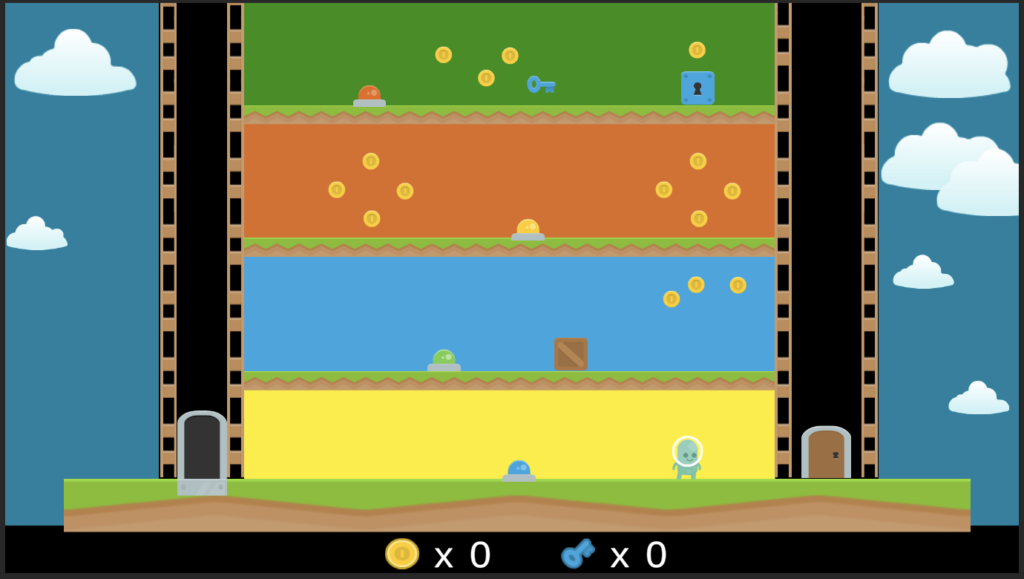
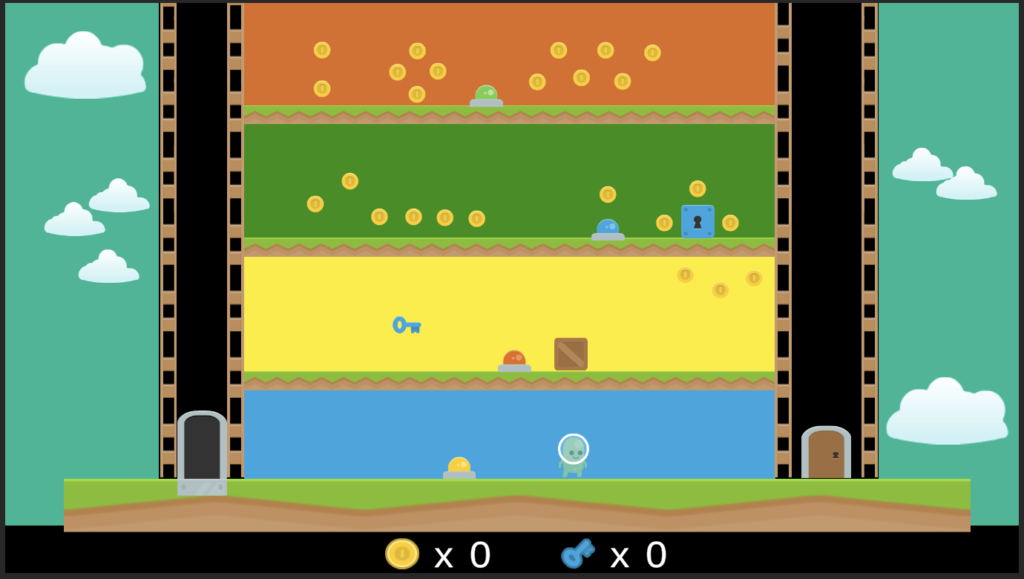
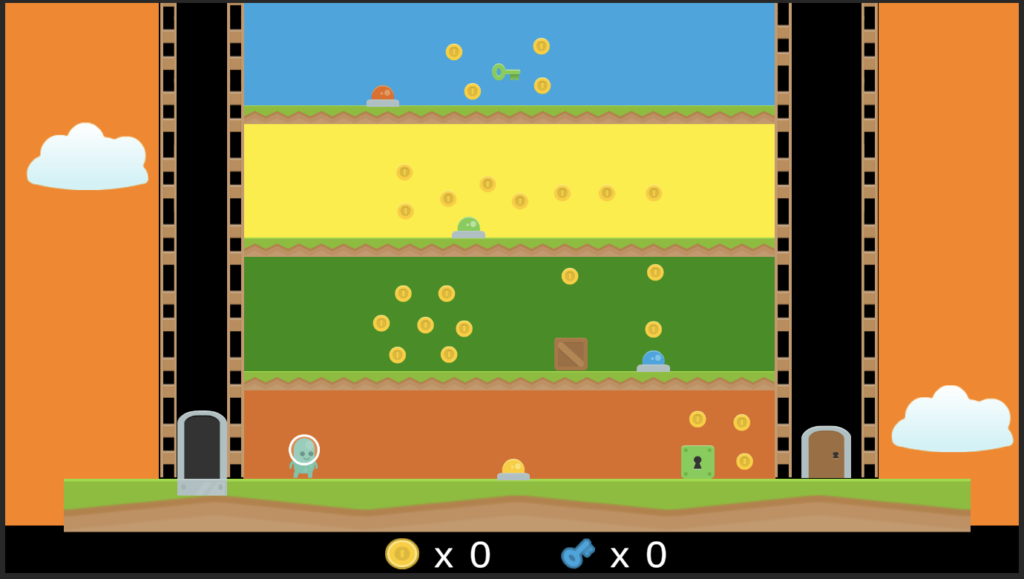
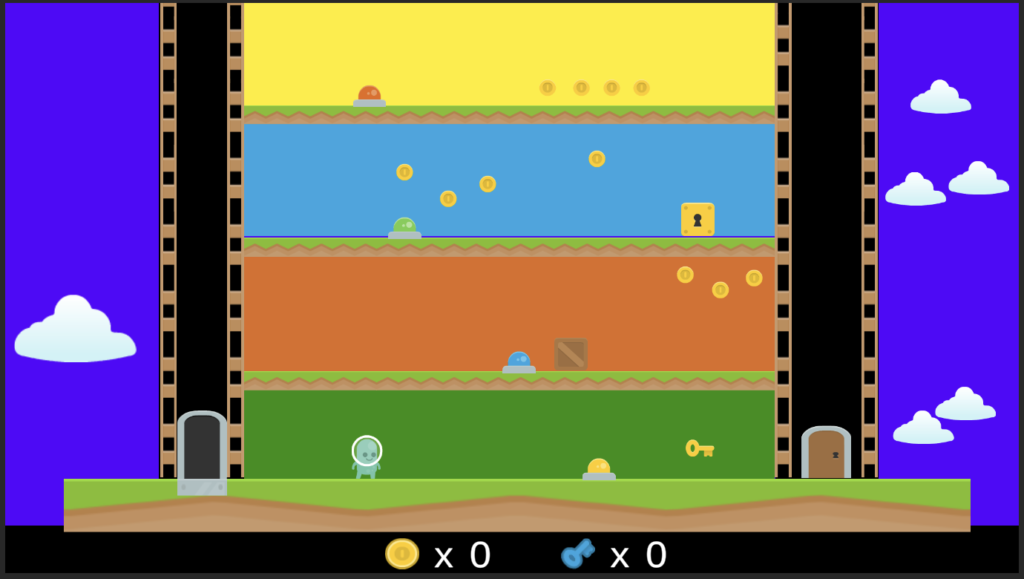
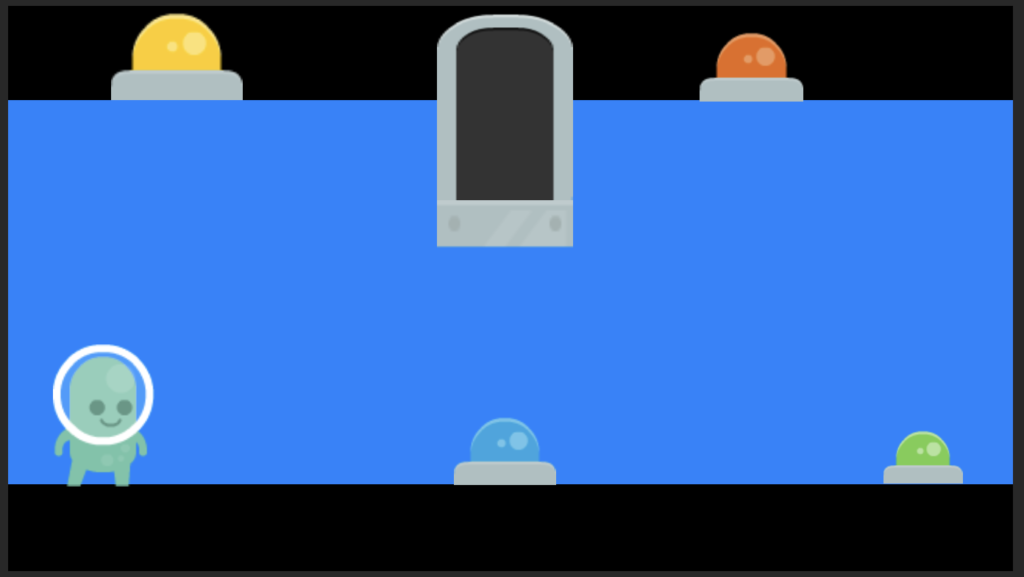

“Robopush“
The first video game project on this website. A simplistic 2D platform video game in which the goal is to reach the flag at the end of every level.
Game features: 2D platform mechanics, Lives system, Over 6 levels, Music, Just push boxes!
Game controls: Keyboard A/D for movement + Spacebar to jump.
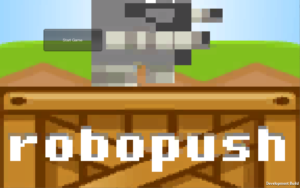
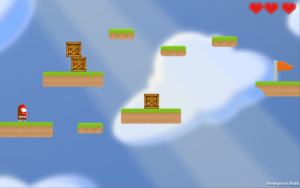


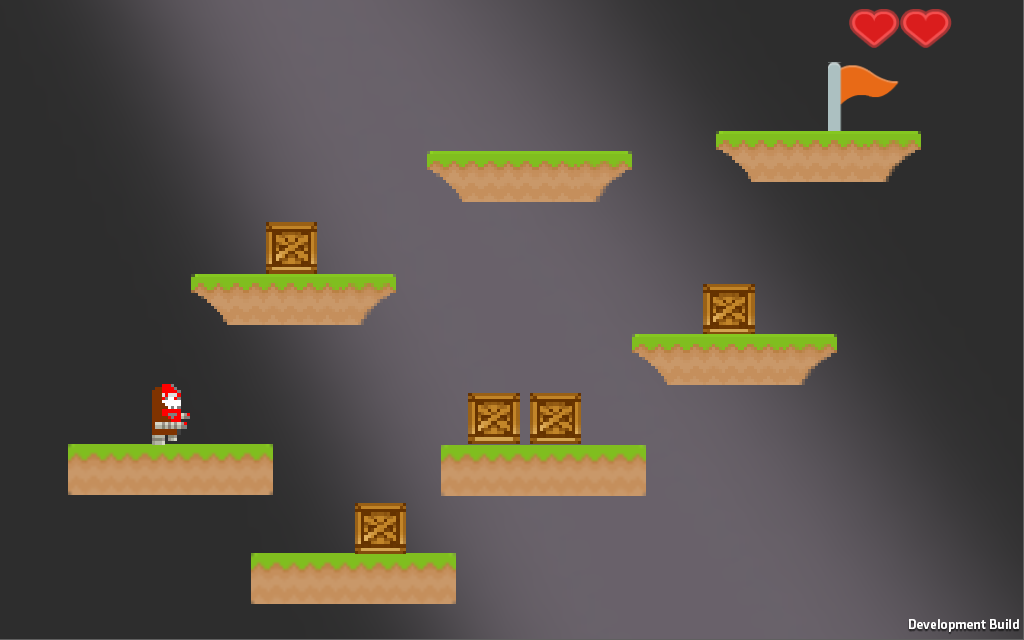
“Galaxy Zone X”
A 2D retro inspired space shooter.
Game features: Waves of enemies, Several levels, Simplistic “Auto Save” system, Shield regeneration system.
Game controls: Keyboard A/D + Spacebar to fire.





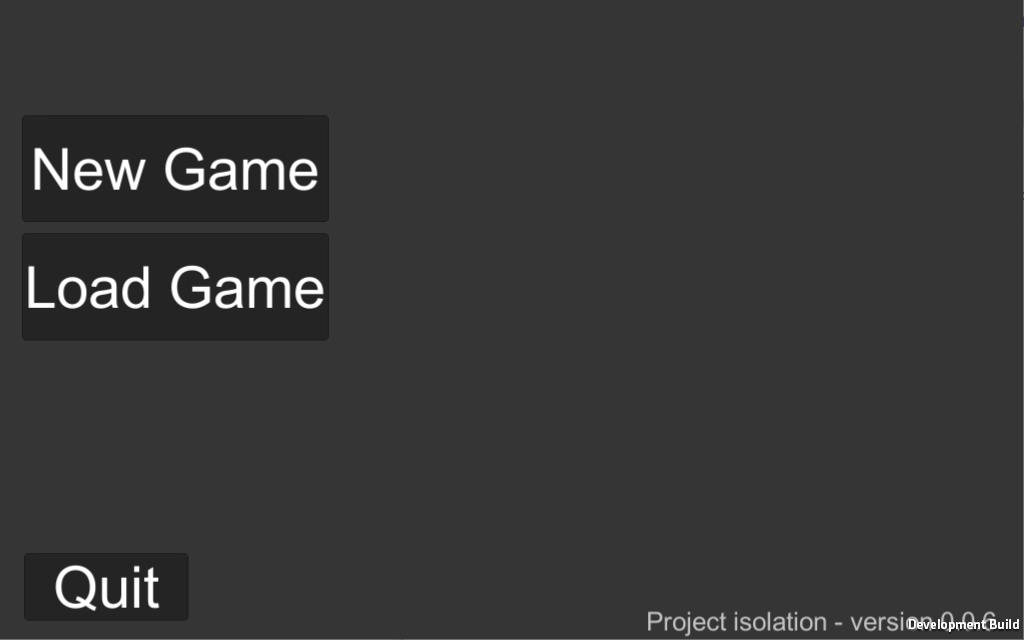
“SpaceWaves”
A 2D space shooter featuring waves of enemies
Game features: As you progress more enemies appear, Pause menu, Point system, Simple controls.
Game controls: Keyboard A/D to rotate ship + Spacebar to fire.
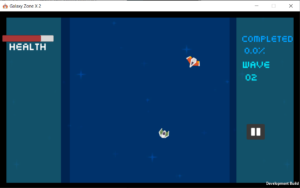
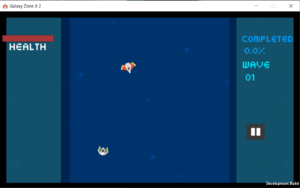
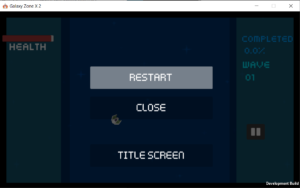


“Robo Match“
Robo Match is a game where you guide a little robot to match the correct box with the light that appears at the top of the conveyor belt. The further you advance the faster the game starts to speed up.
Game features: Simple box colour matching system, robots, simple gameplay.
Game controls: Keyboard A/D for movement + Spacebar to place box.


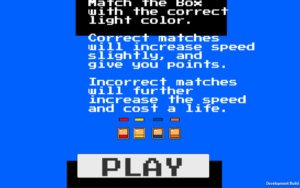

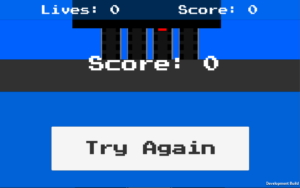
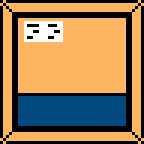

“The Jumping Adventure”
A unique 2D side scrolling jumping platform game.
Game features: Enemies, Level select, Mouse interaction with player, Custom “box platform” system, Over 6 , levels, Collect coins.
Game controls: Keyboard A/D for movement + Mouse button 1 within game window to spawn a box platform.
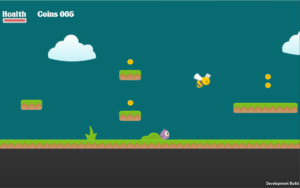
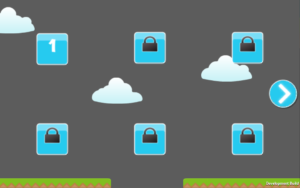


“Primitive: Combat Simulation“
A simplistic first person shooter inspired by popular titles.
Game features: More than 9 levels, Basic first person controls / movement, Simplistic “Auto Save” system, 1 robot enemy type.
Game controls: Game controls: Keyboard W/S/A/D for movement + mouse button 1 to fire.
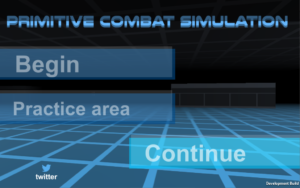
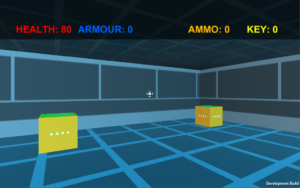
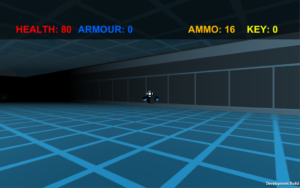
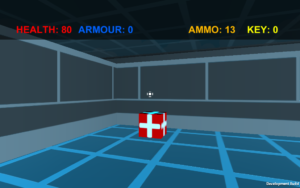

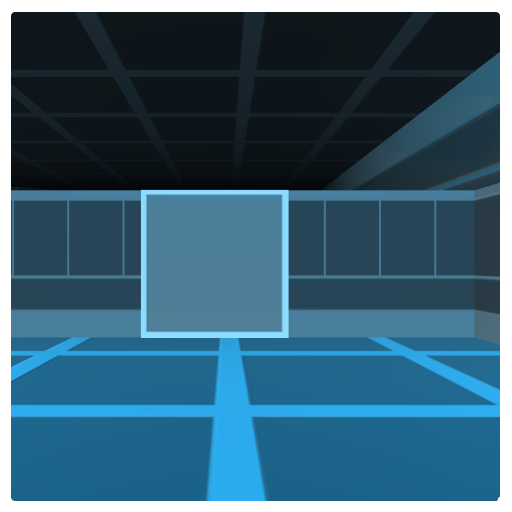
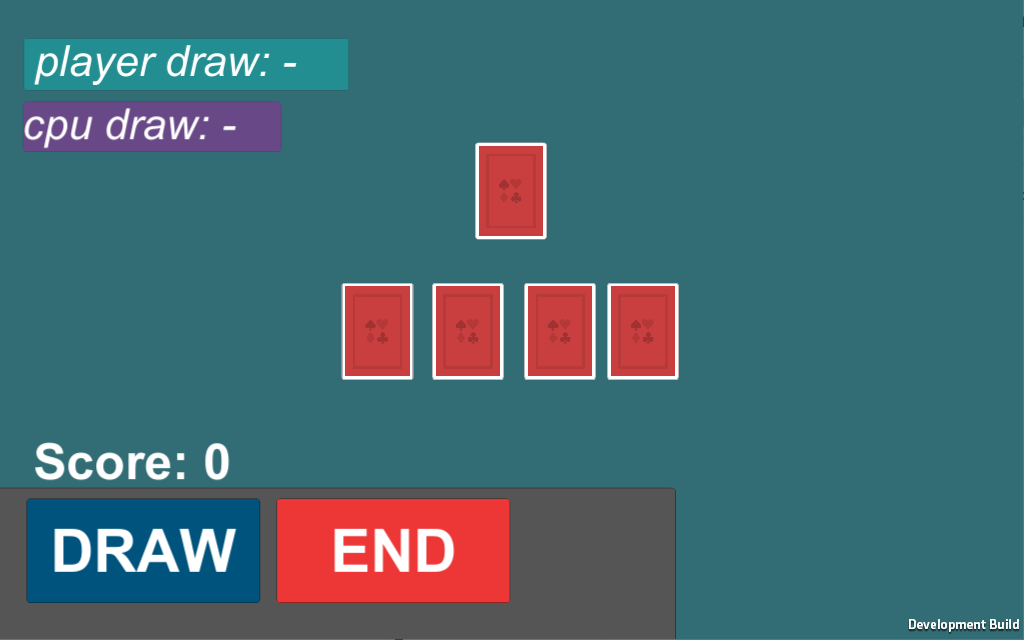
“Juke Football“
A re-creation of a mini-game found inside of a jukebox music player.
Game features: Point system, Random ball catch / miss system, Simple player animation, Point system, Hand drawn art work.
Game controls: Click ‘Throw’ button to toss the ball, and ‘Retry’ to start over.